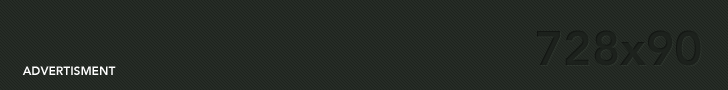Wifikill brings you so many facilities as the app can disable or block unwanted access to your home network connection. Check out the steps on how to hack Wi-Fi network using wifi Killer:
- Step 1:Tap on the Wi-Fi button and turn it on your Android device
- Step 2:Now launch the installed Wifikill on your Android device.
- Step 3:You will notice the play button, just click on it which appears on the top most portion of the Wifikill app. Now make a quick search of the devices that are connecting to Wi-Fi Internet connection and then tap on to allow the Superuser permission that is displayed on your screen.
- Step 4:When the scanning of the available devices searching will be done, then Wifikill application will show all the names of the current devices connected into the hotspot internet connection network.
- Step 5:Tap on one of the search results device that is connected to the active hotspots and then slide on the grab button. Once you finish grabbing you will find the network usage and also other sites that got access to it.
- Step 6:Now for enabling the access to the internet connection of the grabbed device, you will have to slide on the kill button and then the connected devices will be disconnected or disabled.
- Step 7:Using the Wifikill app you will be able to kill only one device by once at a time at the same time you can grab all of it and kill the connected networks. When you grab the devices, you will be displayed on the bandwidth consumption and the sites that are being accessed by that device. Following the process, the connected devices into your hotspots will get killed and lose its internet connection.
- Step 8: After you finish following all the steps that are mentioned in the previous steps, just simply switch off the kill button in such a way that it will get reconnected into the active internet connection. In the meantime, stop the Wifikill tapping the same button that you have used for the start the whole process.
Verdict:
Start downloading the Wifikill App on your Android device and hack into the networks of other unwanted users connected into your network. Disable the access from unknown users as it decreases the internet network connectivity speed on your Android device. However, if you are looking for downloading the Wifikill App into Google Play store then you can get the pro version of the app.